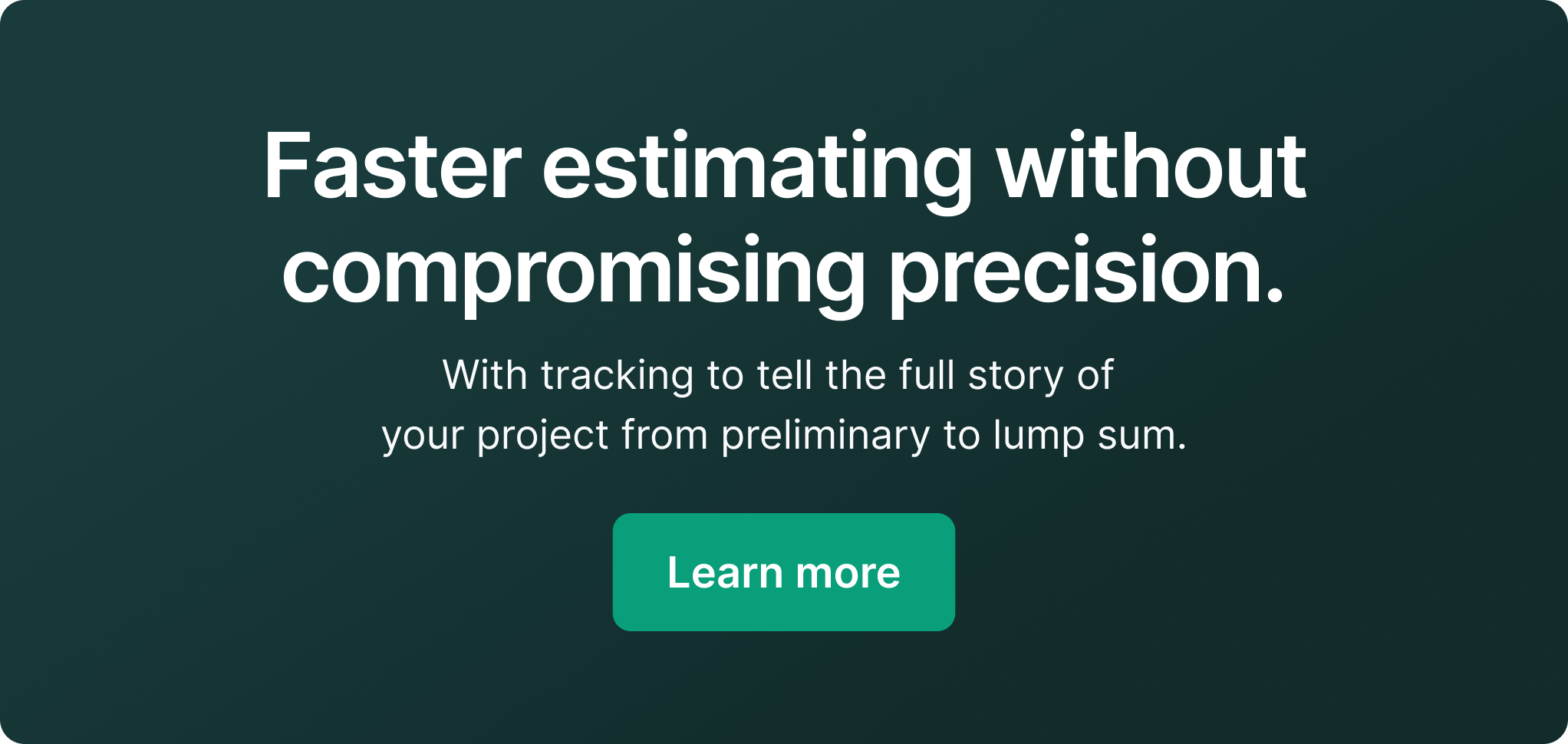Construction Revenue Forecasting: the construction cash flow quick-start guide
5 steps for general contractors to accurately forecast their revenue

Edward Gonzalez
Founder

Revenue forecasting is important for businesses in all industries. But general contractors, it is absolutely crucial and required to run a successful company.
Forecasting revenue properly allows general contractors to accurately predict cash flow, gaps in revenue, and the ability to manage their workforce. If done early enough, a general contractor can work with their business development team to fill revenue gaps with projects.
The Cost of Inaccurate Revenue Forecasting
When construction revenue forecasting is done incorrectly, the financial health of your business takes a hit. Revenue gaps can go unnoticed, leading to unexpected shortfalls and declining profitability. Without accurate projections, project teams may find themselves without active jobs, creating inefficiencies that further erode your bottom line.
Poor forecasting also leads to overcommitment—taking on too many projects at once and stretching teams too thin. As a result, quality suffers, deadlines slip, and client satisfaction declines. Meanwhile, missed opportunities allow competitors to win projects you could have pursued, weakening your market position.
The Power of Accurate Revenue Forecasting
When construction revenue forecasting is done right, your business operates with clarity and control. Project teams are efficiently allocated, ensuring resources are used optimally while avoiding downtime. With a clear financial picture, profitability improves as you make informed decisions that enhance margins and reduce unnecessary risks.
Accurate forecasting also strengthens cash flow management, preventing revenue gaps that can disrupt operations. With full visibility into both committed projects and the pursuit pipeline, you can strategically plan for growth. Data-driven insights empower you to scale annual construction volume confidently, ensuring sustainable expansion and long-term success.
Revenue forecasting basics for general contractors in 5 steps
- Get organized with your project pursuit data
- Record the necessary fields to use for forecasting
- Calculate revenue forecasts for a single project
- Combine the revenue forecast from all projects
- Visualize and act on the data
1. Get organized with your project pursuit data
The first step in forecasting data starts with organizing your pursuit data. This means getting all active projects, backlogged projects, and pursuit data in the same place. For some companies, they are already using a CRM. Others might be using a shared spreadsheet. And for some unfortunate companies they have data that is all over the place (including inside your business development team’s heads) and in complete disarray.
Without up-to-date project data, your revenue forecast will not be reliable or accurate so this should be your #1 priority. The benefits of a CRM go far beyond revenue forecasting (better follow-up, collaboration, business development analytics - the list goes on), but that is a topic for another time.
2. Record the necessary project information
Now that you have your project data in one place, the next step is to record the data that we need from each project in order to forecast revenue.
The required fields are the following:
- Project Start Date
- Project End Date
- Total Project Value
- Stage (is this project a pursuit or has it been awarded?)
When a project is still a pursuit, the dates and values are still changing. That’s okay - just get as close as you can and make sure you keep these fields updated when you gather new information (did I mention a CRM makes this easy?).
Once you have these fields on your projects, you are ready to calculate the revenue forecast for individual projects.
3. Calculate the revenue forecast of an individual project
Now let’s start small by calculating the revenue forecast for a single project. This guide will explain how to do this with a spreadsheet - if you are using a CRM you may need to export your project data into a CSV and import it into a spreadsheet tool. It may also have built-in functionality to help with your forecast (like Buildr), or might integrate into another tool that does (such as PowerBI).
To do this, we will break down the revenue of each month that the project is active. If you are using a spreadsheet, it will look something like this:
Project value: $1,200,000
Project Duration: 12 months
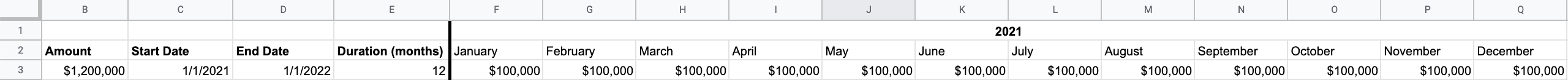
Note: Be sure to check if a given month is between the project start and end date.
This example will attribute an equal amount of revenue for each month the project is active. This means that if we graph the cumulative project revenue over time it would be a straight line:
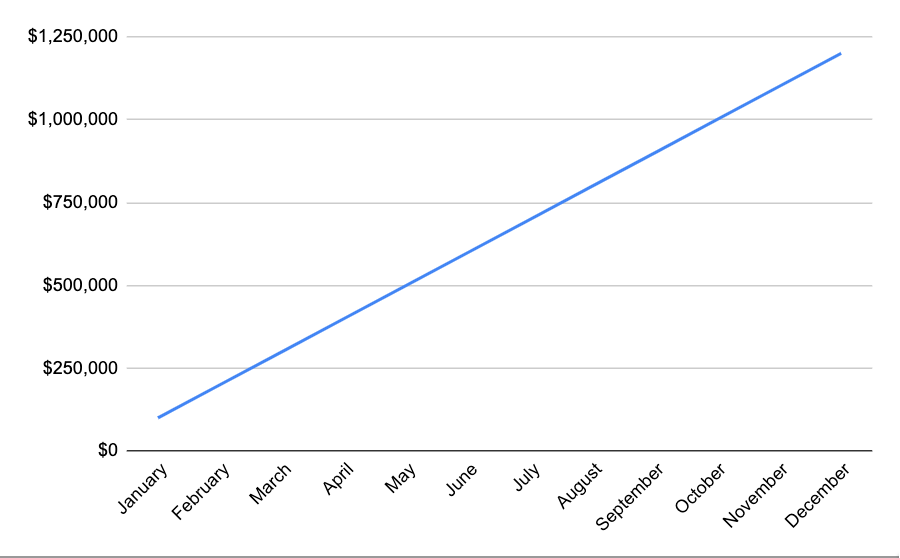
Now that we have this setup for one project, we can add more projects and see how the forecast looks.
Getting more advanced with forecast calculations
While an even monthly distribution is straightforward to setup, construction projects do not bring in equal amounts of revenue each month. This is because revenue is tied directly to project progress, and the middle of a construction project typically has the most progress.
This would result in an s-curve instead of the straight line:
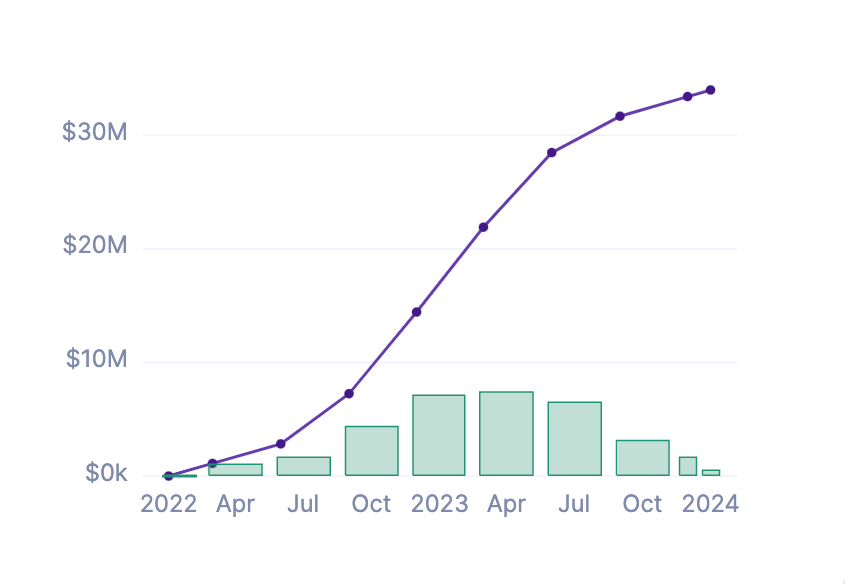
To keep this guide simple, we will continue use the straight line / equal distribution method. Know that if you were to add functionality to this system, you could apply an s-curve formula instead (or get a construction CRM that does the complex calculations for you).
4. Combine the revenue forecast from all projects
Next, let’s add more projects to our system and start looking at the total forecasted revenue.
In this example, we will just add some project rows:
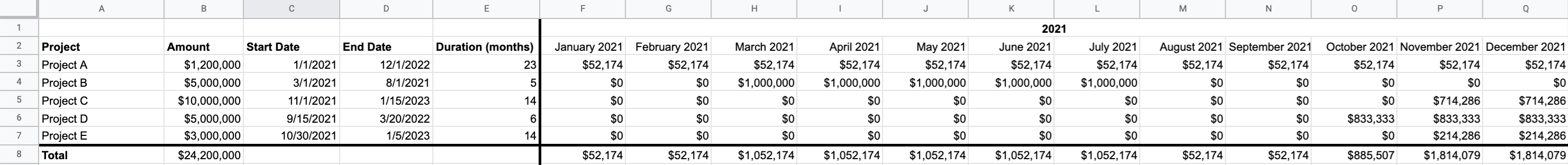
You will now also notice a new row to represent the total revenue (sum of each project’s monthly revenue) at the bottom.
You should start to notice trends with expected revenue, which we will visualize in the next step.
5. Visualize and act on the forecast data
To get this data into an easily understandable format, we can use a simple bar chart:
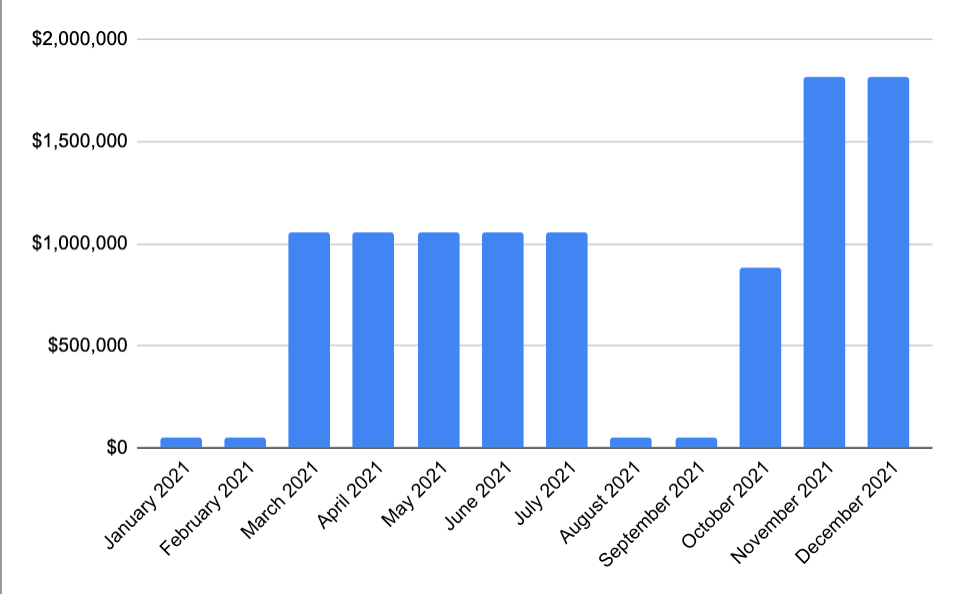
This lets us easily identify trends in the pipeline. In our example, we can now see we have a few gaps in our pipeline! Let’s make sure we focus our business development team on filling those gaps.
What’s next?
This is just a jump off point to get you started with construction revenue forecasting. There are countless ways you can improve on this method and add additional functionality:
- Add stage to projects (awarded, backlog, pursuit) so you can see what your pipeline is comprised of. A stacked bar chart is a great way to visualize this!
- Expand the date range you are looking at. Most general contractors want to see multi-year lookahead
- Tie this to your workforce planning system - do you have enough project team members to fill your awarded jobs or pursuits?
- What types of jobs make up your pipeline? Are you hyper focused on a few industries (data centers, apartment complexes, custom homes, car dealerships)? Should you diversify, or invest more in certain types of projects?
- Use win probability percentage to get a rough approximation of your future pipeline
The most important thing is you use this data to make more informed decisions. Start small and build on it.
Out-of-the-Box Revenue Forecasting with Buildr
Need a system that delivers revenue forecasting from day one? Buildr has you covered—and more. With an intuitive interface, you get immediate value without a steep learning curve. Powerful filtering and data manipulation tools let you run scenarios, ensuring you stay ahead of potential challenges.
Buildr’s built-in S-curve forecasting, interactive charts, and detailed reports provide a clear view of your pipeline and financial health. Seamlessly combining revenue forecasting with workforce management, the platform keeps your entire team aligned, ensuring project and client data stay accurate and up to date.